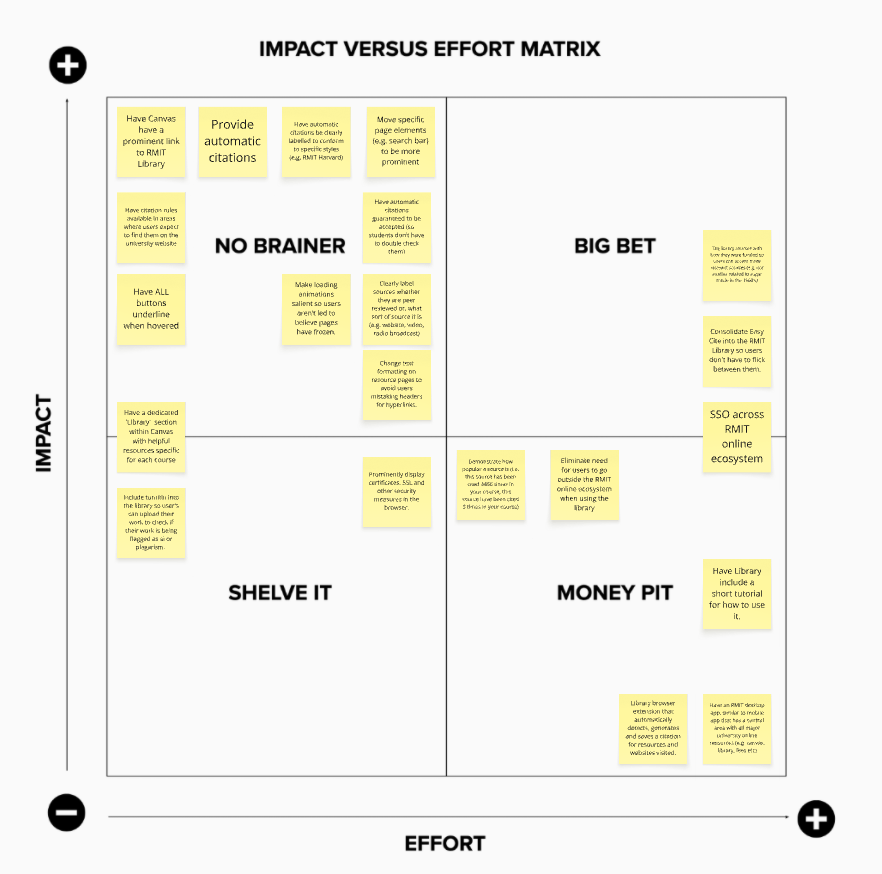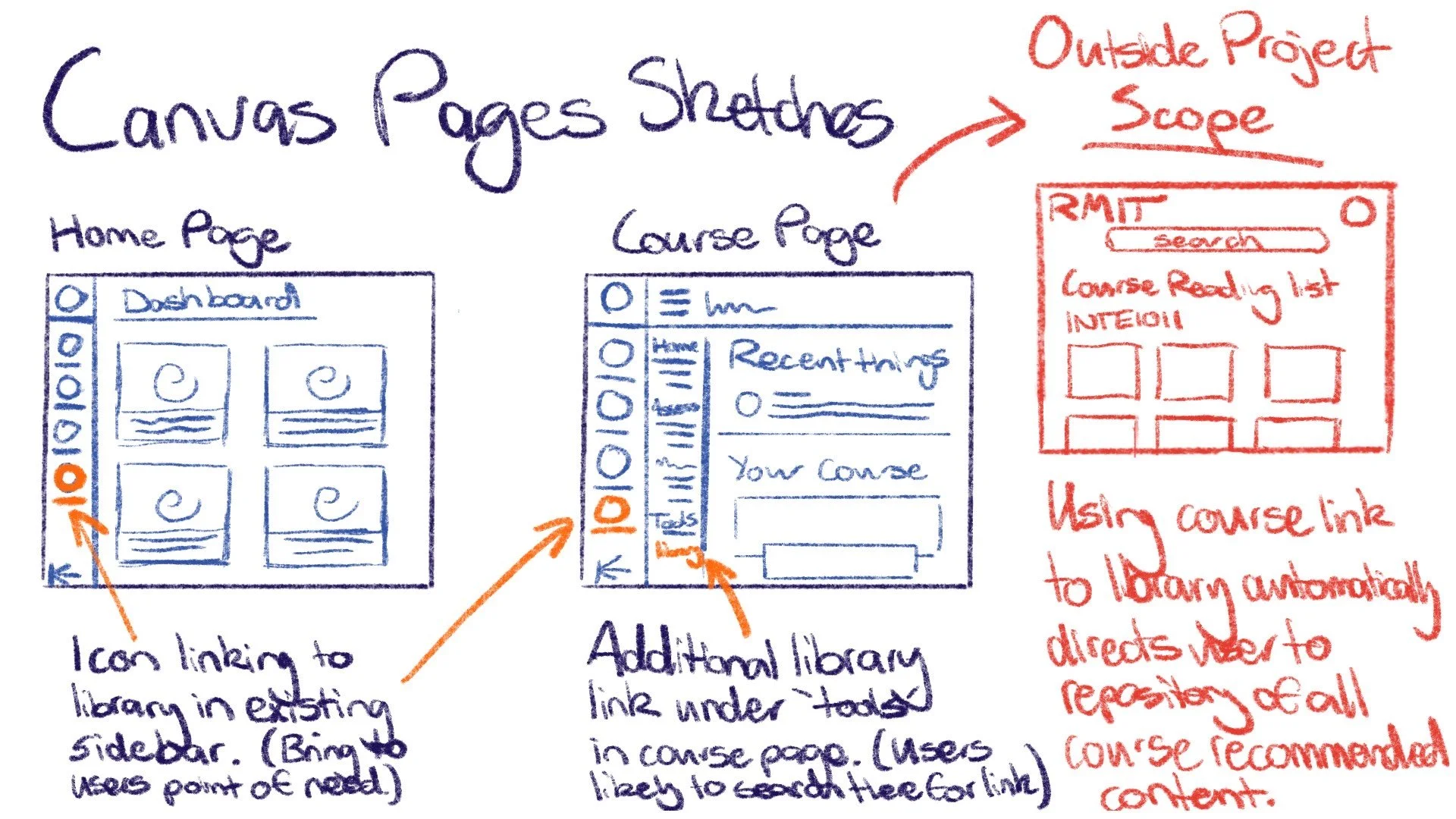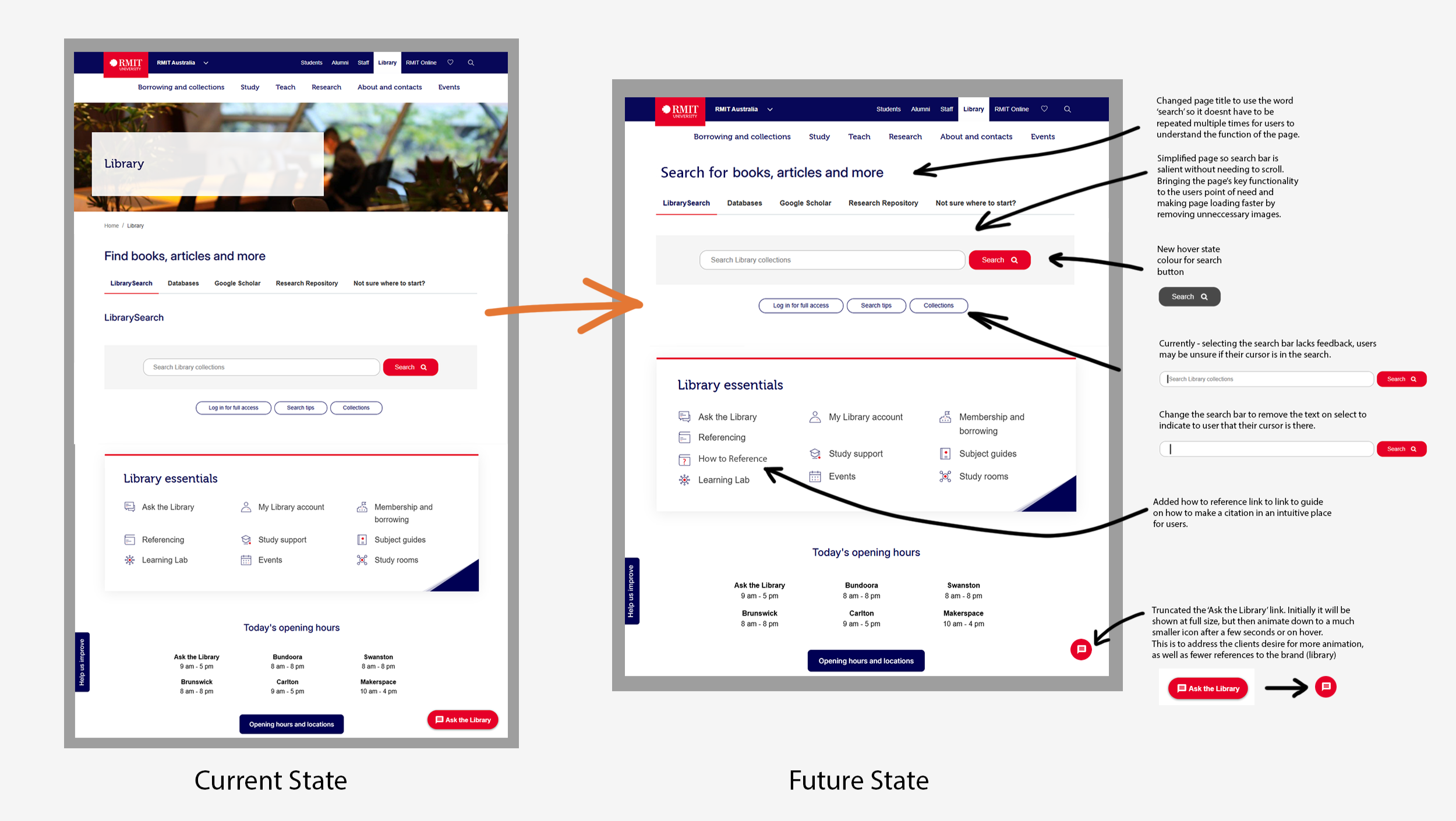Library Upgrade
(Post Grad University Project)
Overview
RMIT’s online library has seen user numbers steadily falling for years. Students have substituted the online Library by using less reputable means to source information, negatively impacting their results and the prestige of the institution.
I was tasked with researching the libraries’ product, pitching a solution, and producing a high-fidelity prototype to address the user churn issue.
With a strictly limited budget and time allocated to come up with a viable solution, this project tested my ability to strategically use resources and prioritise solutions to produce the best results for the client and our users.
Final presentation to stakeholders, walking through the design process and how the high-fidelity effectively addresses user and business needs.
Project Walkthrough
Research
Due to the limitations in budget and schedule, I initially conducted autoethnographic research.
I set myself realistic tasks based on a students likely ‘Jobs to be done’ and documented my attempts to complete those tasks using RMIT’s online library. This was done via screen recording and note taking - so I could later review specific pain points.
Insights and finding the underlying problem(s)
Having done the preliminary research, I documented my use of the Library using a User Journey map to see where pain points occur for the user. The map had many pain points which dominated the library user experience.
Next - I simplified this detailed map into simple storyboards to more concisely and clearly depict issues within the user journey to stakeholders. Further, I contrasted that current-state storyboard with a future state storyboard, showing how addressing the major pain points uncovered during research would change the way students use and perceive the library (and RMIT more broadly!)
Current State User Experience Storyboard
Future State User Experience Storyboard
Concept Generation
Having defined and understood the problems facing RMIT’s online Library - I now had to develop concepts to address these issues to pitch to the client.
I initially started out by simply noting down any ideas that came to me. Once those ideas were exhausted, I then used concepting tools like ‘Crazy-8’s and ‘worst possible idea’ to draw out even more ideas.
Concept Refinement and Prioritisation
With over 50 ideas to improve the RMIT online library, and given the project's time and resource constraints, I began prioritizing concepts to ensure only the most impactful and feasible changes would be implemented.
I started by using an ‘Impact vs Effort matrix’ - a tool used to give a high level overview of an ideas investment cost to implement as well as how effective successful implementation would be for end users.
Idea’s that were landed in the ‘No Brainer’ or ‘Big Bet’ category were progressed to the next level of concept prioritisation.
Next, to more thoroughly assess an ideas worthiness to be developed, I used a ‘Desirability, Viability, Feasibility and Ethical Matrix’ (DVFe).
Any ideas that scored below 95/100 were discarded. Ideas scoring above that threshold were developed into concept posters that visually demonstrated the proposed changes to stakeholders.
Prototype Development
Having pitched the following concepts to the client, they accepted my proposal, but asked for the following changes to be made:
More animations - the current library felt too static!
The client is happy with the user flow, but wanted it to change anyway.
Have less references to the brand.
With these changes in mind, I began making rough wireframe sketches of the library that incorporated the proposed changes and updated the flow.
Having depicted the high level changes to be implemented through sketches; I mocked up future-state screens for all key pages in the user journey by editing library screen shots in Photoshop. These mock-ups would be used as a guide when building the prototype in Figma.
Special care was given to ensure users were given the tools they required at the point of need to minimise unnecessary mental load. And to remove or edit elements of the page that were causing confusion to users or slowing the platform down.
Using the mocked up pages, I laid out the current state user flow and future state user flow to ensure the changes I made were consistent with the wireframe sketches used to respond to feedback and user pain points.
User Testing the Prototype
Finally, I created the high-fidelity prototype in Figma, tested it with end users and presented to Stakeholders. The following video walks through the future state user experience and how it improves upon the current user experience.
This future state user journey map depicts how pain points were addressed with the Library upgrade project. Leading to higher numbers of users, simplified user journeys and a heightened perception of RMIT as a whole.